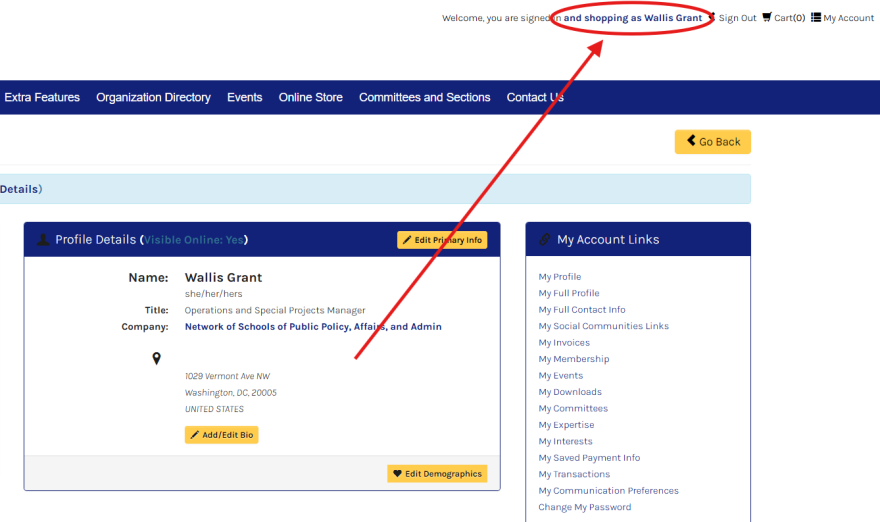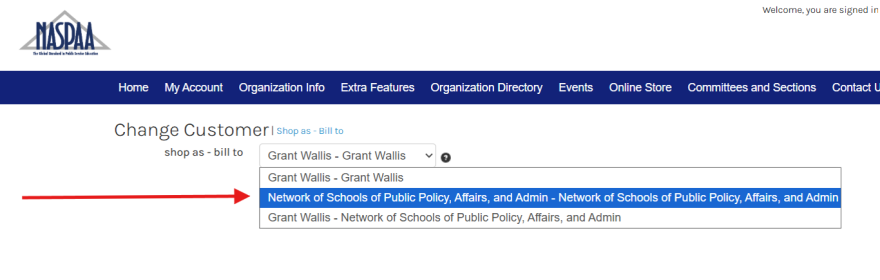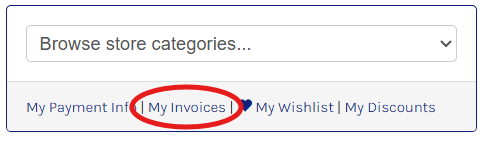Netforum Payment Guide
NASPAA's CRM Netforum allows Principal Representatives to pay invoices for their institution via credit card and manage the faculty associated with your school.
Once logged in, you will be in your INDIVIDUAL account, where you can view and pay your INDIVIDUAL invoices.
Paying your Member Institution's invoice?
You will have to switch your account to your INSTITUTION'S account following these steps:
1. Log in to your Netforum account.
2. In the top right-hand corner, click the bolded words: Welcome, you are signed in and shopping as [Your Name]."
3. Choose your institution from the dropdown menu.
4. Click "Change Customer".
5. Success! You are now logged into your INSTITUTION'S account, where you can view and pay your INSTITUTION'S invoices by clicking "My Invoices".